
The
textbook as many of us have known it, it on the way out and the
digital/widgetal textbook is in. Well, not exactly, just yet but it’s coming.
This brief description of what’s happening may be of some value to those new to
this type of textbook but also to those who intend to write a textbook as well
as to students who want to know why the change is happening. All of the major
publishers and a variety of smaller publishers are engaged in creating these
interactive textbooks. They’re all betting that this is the wave of the future
and will become standard in the not very distant future.
The Digital/Widgetal Textbook
A
digital textbook is simply an e-book, a book that can be read on your computer,
laptop, tablet, or phone. Except for the fact that it can be accessed
electronically, the digital textbook is little different from a print book. A
widgetal textbook (see glossary at the end of this post), on the other hand, is
not only digital but interactive. This interactivity
is the hallmark, the defining feature, of the widgetal textbook. The student
has to do things to read the book. So, for example, when a dialogue is
presented the student can click the audio icon and hear the excerpt. To view a
table, the student may have to click on the heading to reveal the contents of
the table’s rows—not surprisingly called “click and reveal”.
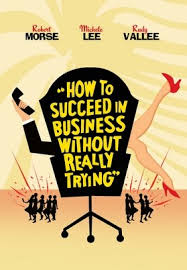
Not too long ago, a widget stood for something that was
unspecified because it was unimportant to the story line. And so, in How to Succeed, the company made widgets.
Or
a table is presented and the student is asked to study it and, when ready, to
click the start button at which point the second column disappears except for
one item. The student’s task is to position the item in the correct row. Videos
are built into the text so periodically, at the click of the arrow, the student
can view a speech, an animated trip through the process of conflict resolution,
or an interview, for example.
Figures
are animated so that with various clicks, the student can view a process—blood
flowing through the heart or the communication process from sender to receiver.
Images of art work and maps, for example, can be examined in greater detail
with a click of the + button. Definitions pop up when you hover your cursor
over a bold-faced term. And periodically, usually at the end of each module,
there is a brief quiz to assess the student’s understanding of the material.
Similar quizzes appear at the ends of the videos. A figure that is referred to
in Chapter 6 but was presented in Chapter 1, can be viewed with a simple click.
One
of the most important changes is the incorporation of writing experiences
throughout the textbook. Whether that is a commitment to “writing across the
curriculum”—an approach we thought died in the 80’s—or a way to force the
student to interact with the material or a way to, again, assess performance—or
some combination of these and perhaps other reasons is not clear to me.
Ultimately
these mini-essays—some ask for a limit of 200 words (a lot more than a tweet
but a lot less than a traditional essay)—will be machine scored. Spelling and
grammar checks are easy—thematic coherence and well-reasoned arguments will be
a lot more difficult for the program to assess. But, clearly, the movement is
to take away from the instructor the role of assessing the student’s
performance. Of course, instructors don’t have to count in their assessment
what they don’t want to count, the widgetal textbook makes it very easy to use
what is built into the system.
Part
of these writing experiences is one called Shared Writing—at least in my
books—and is meant to be shared among students. In a way, this builds a
community, a closeness as would any sharing of one’s thoughts.
These
and various other widgets can be viewed on YouTube and on the websites of a
variety of publishers.
Reasons for the Move to Digital/Widgetal
There
are lots of reasons for the move from print to digital/widgetal. Perhaps the
economic reason comes to mind most easily. Print books are expensive to
produce, to ship, and to buy. Digital/widgetal textbooks, on the other hand,
will be less expensive for the publisher to produce and for the student to buy.
It also eliminates the used-book market from which no one but the bookstore
makes any money.
Another
reason is convenience. Books—especially textbooks—are heavy. According to
Amazon.com: Ciccarelli and White’s Psychology
weighs 3.9 lbs, Mader and Windelspecht’s Biology
weighs 4.8 lbs, and Stewart, Redlin, and Watson’s Precalculus weighs 5.1 lbs. Communication texts generally weigh less;
my Human Communication weighs 1.8
lbs, O’Hair, Wiemann, Mullin, and Teven’s Real
Communication weighs 2.2 lbs as does Verderber, Verderber, and Sellnow’s Communicate! And so instead of carrying
around 3 or 4 books weighing ten or more pounds, the textbooks can all be
accessed from a lightweight phone or tablet which the student carries around
anyway. Another convenience factor is that instead of waiting for the book to
ship to the student or waiting in line at the bookstore, the book can be
accessed immediately. This will prove especially important to online courses
that enroll students from different parts of the country and the world. All
will have equal and easy access to acquiring the course materials.
Still
another factor is that students interact more with the computer/mobile screen
than with newspapers, magazines, or books and so the digital/widgetal textbook
simply uses the format with which students are most comfortable.
There
is also an education or pedagogical reason and that is that the new textbooks
promote more active learning and provide easy-to-use assessments.
How Digitizing and Widgetizing is Influencing/Changing
our Textbooks
With
this widgetization come a variety of changes. One major change is that
uniformity—across textbooks as well as across disciplines--is promoted. Tables,
for example, cannot have captions within the widgetized table and key terms
must be outside any widget and put into the basal text.
The
author becomes more than a content provider—and ideally and ultimately will
become a director, visualizing the content not just in print but in video, in
animated figures, and in tables that test the students understanding, for
example. Right now, that’s handled by the publisher’s widgetizer, a kind of
developmental editor who examines the content and then tries to fit various
pieces into a pre-existing widget template. However, the new and successful
author will be one who can visualize the content in widget terms, who can create
and present content in ways that can be made into interactive experiences, i.e.,
widgets.
The
digital/widgetal textbook, as already noted, is assessment focused—with quizzes
and writing assignments positioned throughout the book. This frequent assessment—whether
for good or ill--would be virtually impossible in a print book. Because of the
emphasis on assessment, the learning objectives must be very specific and need
to be phrased in behavioral terms—we used to call these behavioral objectives, in fact—and so objectives like “the student
will understand the principles of interpersonal communication” or “the student
will be able to prepare and present a speech of demonstration” are replaced by
such learning objectives as “the student will be able to paraphrase the
principles of interpersonal communication” and “the student will be able to
identify the principles for preparing and presenting a speech of
demonstration.” Along with the specificity of learning objectives, is their
repetition, ideally to keep the student focused on what needs to be learned.
And so, the learning objectives are identified first in the chapter opener,
then at the beginning of each module, and then again, in the summary.
The
new textbook becomes more like the instructor. It takes over many of the
previous responsibilities of the instructor. Most obviously, the testing. But,
in providing audio, for example, it provides, say, the correct pronunciation
for difficult terms—something the instructor would normally do when using a print
book. In providing videos, it makes the decision for the instructor as to which
videos to show. No longer do you have to search the available film and video
catalogues. Of course, you can but you don’t have to.
A
change that is likely to come in the future is that content choices will
increase. Right now, in the print books, the content is limited to what is
covered in the majority of courses—no more, no less. Part of this is due to the
legitimate complaint from students that they don’t want to pay for chapters
that aren’t used. And the physical book can get overwhelming in size and in
cost if realistic limits are not imposed. Not so with the digital version.
Whereas a print text might contain 12 chapters, a digital text might contain 15
or even 20 chapters, giving instructors the freedom to make selections that
perhaps better reflect the needs of their students and their own focus. In this
sense, each book can itself be customized. But, digitizing will also increase
cross-text customization because of the ease with which such a customized book
can be put together, the uniformity in their style, and the ease with which the
varied choices can be examined. And likely the cost will decrease.
A Glossary
Some of the terms and definitions in
this glossary are standard; some are made up to provide a way of talking about
the new textbooks.
Basal text (noun)
The main textbook content—minus the chapter opener, boxes, end of chapter
material, photos, captions, tables, figures, and marginal notes.
Digital textbook (noun)
An e-book, a book that can be read through any number of electronic devices.
Learning objective (noun)
A statement that identifies what the student should be able to do after reading
a specific part of the text.
Module (noun)
A main section of the chapter
Static text (noun
phrase) A text without a widget
Widget (noun) An interactive. More precisely: According to WhatIs.com: “A widget is an element of a
graphical user interface (GUI) that displays
information or provides a specific way for a user to interact with the operating system or an application.
Widgets include icons, pull-down menus, buttons, selection boxes, progress
indicators, on-off checkmarks, scroll bars, windows, window edges (that let you
resize the window), toggle buttons, form, and many other devices for displaying
information and for inviting, accepting, and responding to user actions.”
Widgetal (adjective) Interactive
Widgetal textbook (noun)
An e-book that is interactive
Widgetization
(noun) The process of making something digital/widgetal
Widgetize
(verb) To create a widget out of static text
Widgetizer
(noun) Someone who creates widgets out of static text
Widgetizing
(gerund) The act of creating widgets
6 comments:
The quality of your articles and contents is great. http://googlefax.strikingly.com/
I’m really amazed with your posting skills as well as with the layout on your blog site. Is this a paid style or did you modify it yourself? Either way keep up the pleasant quality writing, it is rare to see a great site such as this one these days.
online digitizing
Interesting post! After a thorough read to your post I want to say that you have shared best quality stuff in the content of the post. professional fort collins plumbers
Books have many new and interesting information with interesting captions on it. All these caption is use from this web site https://properresumes.com/resume-com-review/. Which is telling us and attract the children's towards them. After attraction they are trying and to read this with their own will power.
Thank you for sharing this.
Do you want to know about Nina Marie Daniele Net Worth, early life, biography, age, and relationship status?
Post a Comment